The basic procedure is as follows:---
This procedure is basically for all famous VW model vehicles from 1998 to later 2000 year models.
You can check out your model and go through this procedure.
For car AC related and Heater related solutions. You can refer the options mentioned below:---
Car AC Blows Warm Air ?
How to test AUTO AC pressure?
AUTO Air Conditioning Troubleshooting?
AUTO A/C COOLING PROBLEM?
Fixing refrigerant leak?
How to locate Car AC Refrigerant leak?
CAR AC INTERMITTENT COOLING?
What causes INTERMITTENT COOLING on Car AC system?
Car AC making Noise?
BAD ODOR ON CAR AIR CONDITIONER?
How to Recharge Car's Air Conditioner
http://repairhelpcenter.blogspot.com/2011/10/how-to-recharge-cars-air-conditioner.html
This procedure is basically for all famous VW model vehicles from 1998 to later 2000 year models.
You can check out your model and go through this procedure.
Removal & Installation
- Disconnect the negative battery cable.
- Remove the bezel in order to gain access to the control head.
- Remove the screws that fasten the control head to the instrument panel. Remove the control panel and disconnect the blower switch wiring.
- Pry the cable clips free and disconnect the cables from the control levers to remove the control head.
- Release the clips to disconnect the cables from the heater. Take note of the cable routing.
To install:
- Fit the cables into place but don't install the retaining clips yet.
- Connect the self-adjusting clip to the door crank and secure the cable.
- Connect the upper end of the cable to the control head.
- Place the temperature lever on the coolest side of its travel. Allowing the self-adjusting clip to slide on the cable, rotate the door counterclockwise by hand until it stops.
- Cycle the lever back and forth a few times to make sure the cable moves freely.
- Pull the control knobs out to remove them.
- Carefully pry out the control panel off the dashboard.
- Remove the screws and pull the control head out far enough to disconnect the vacuum lines and control cable.
- Installation is the reverse of removal.
1998-00 Passat Models
NOTE
The temperature display can be changed for Fahrenheit to Celsius by holding the ECON button and pressing the AUTO button.
If the control unit fails a default setting of 75°F (24°C) is used. The climate control can be checked for faults using a suitable scan tool such as the VAG 1551 or VAG 1552. If replaced, the control unit may have to have the basic settings programmed.
- Using a plastic prytool or a small flat blade screw driver wrapped in protective tape, carefully pry the control unit's surrounding trim about 1 inch (25 mm) inward from the top and bottom corners and remove from the dashboard.
- Remove the control unit fasteners.
- Carefully remove the control unit out of the dashboard and disconnect the electrical connectors and remove the control unit.
- Installation is in reverse order of removal. If replaced, set the basic settings using a suitable scan tool, such as the VAG 1551 or VAG 1552.
NOTE
The temperature display can be changed for Fahrenheit to Celsius by pressing the recirculating air button and the temperature '+' button at the same time.
If the control unit fails a default setting of 75°F (24°C) is used. The climate control can be checked for faults using a suitable scan tool such as the VAG 1551 or VAG 1552. If replaced, the control unit may have to have the basic settings programmed.
- Note the radio security code, disconnect the negative battery cable and remove the radio.
- If equipped with climate control knobs, remove them as follows:
- Pull off the 3 climate control knobs and remove the 2 fasteners securing the trim panel to the console at the outer 2 knobs.
- Remove the 4 fasteners in the radio opening corners securing the trim panel to the console.
- Using a plastic prytool or a small flat blade screw driver wrapped in protective tape, carefully pry the center console trim along the outer edges and remove from the dashboard.
- Remove the control unit fasteners.
- Carefully remove the control unit out of the dashboard, then push back on the connector retaining tabs and disconnect the electrical connectors and remove the control unit.
- Installation is in reverse order of removal. If replaced, set the basic settings using a suitable scan tool, such as the VAG 1551 or VAG 1552.
Cabrio, Golf, Gti & Jetta
- Make sure you have the radio code, if necessary.
- Disconnect the negative battery cable.
- Loosen glove box cover with the clips from the instrument panel Then, pull out the cover.
- Remove the center console, as follows:
- Make sure the ignition is OFF .
- Unclip the cover caps and remove the screws.
- Unclip the boot and pull upward.
- Pull out the ashtray insert .
- Remove the bolt .
- Slide the ashtray forward, close and pull out - arrow - far enough until cigarette lighter connector can be pulled out.
- Remove the bolts.
- Pull out the center console upward over shift lever.
- Unscrew the seven bolts, then remove the glove compartment.
- Remove the trim under steering column, as follows:
NOTEThe left trim must be removed first because one of the bolts is located under the trim.
- Pull off the heating control trim panel with tool 3370, or equivalent tool.
- Remove the control panel screws.
- Remove the center trim.
- Remove the control panel with the cables attached.
- Disengage cables from controls.
- Disconnect electrical connectors.
- After removing the control panel, check that the cables move freely by moving them back and forth as shown in the illustration. Replace any cables that are damaged or hard to move.
To install:
NOTE
The cable sleeve ends are color coded. All air flaps must audibly move onto end stops when turning controls. Always check cables before installing. Replace binding or damaged cables.
- Hold the cable end at an angle and press onto the control lever.
- Insert footwell/defrost flap cable, temperature flap cable, temperature flap cable and central flap cable into clip and press in to stop. Cable sleeve end color code:
- The remainder of installation is the reverse of the removal procedure.
New Beetle
- Remove the center air outlet console.
- Remove mounting screws - arrows - .
- Lift out controls with cables from the instrument panel in the direction shown.
- Detach the cables from the control panel.
- Disconnect the electrical connector.
- With the control panel removed, check the function of heating and ventilation cables as follows:
- Move the cables in and out several times.
- Replace any damaged or stiff cables.
To install:
NOTE
The cable sleeves are color coded. The footwell/defrost flap cable is green, The central flap cable is yellow and the temperature flap cable is beige. All flaps must audibly move onto stops when turning the controls. Always check the cables before installing. Replace any tight or damaged cables.
- Attach the cable to the actuating arm as shown.
- Press cable for footwell/defrost, cable for temperature flap and cable for central flap into the retainer until it engages.
- Check and adjust cables, as outlined under the Control Cable Procedure.
- Attach the electrical connector
- Fit the controls into instrument panel opening and install mounting screws.
- Install the center air outlet console.
Passat
- Make sure you have the radio code, if necessary.
- Disconnect the negative battery cable.
- Carefully remove the trim panel by depressing the locating lugs with a taped-covered screwdriver. Be very careful not to damage the instrument panel.
- Unfasten the 4 instrument panel screws.
- Remove the center trim panel.
- Pull controls with cables attached from instrument panel.
- Release the cables from the controls.
- Detach the control panel electrical connector and remove the control panel from the vehicle.
To install:
NOTE
The cable sleeve ends are color coded.
- Check cables before installing and replace binding or damaged cables.
- All air flaps must audibly move onto end stops when turning controls.
- Mount eyelet on end of cable - 1 - onto control - arrow 2 - .
NOTEThe footwell/defrost cables sleeve is marked white and the central flap cable sleeve is marked black for identification purposes.
- Press the footwell/defrost or central flap cable into the mount until it is properly engaged.
NOTEThe temperature flap cable sleeve has a red marking for identification purposes.
- Insert the temperature flap cable into the mount opening.
- Turn the temperature flap cable until it is engaged into the air distributor housing.
- The remainder of installation is the reverse of the removal procedure.
--------------
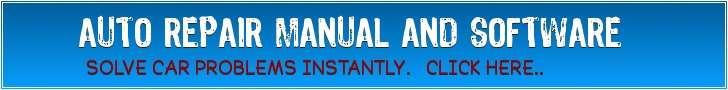



















No comments:
Post a Comment